|
|
GUI - Results Section > Dr. Probe / Documentation / GUI / |

|
The simulation results can be accessed in the results section. The program preserves one data set for each result type. Images of the selected result type and detector are shown in the data display window to the right of the main dialog. The slider control allows you to browse through results obtained for different sample thicknesses.
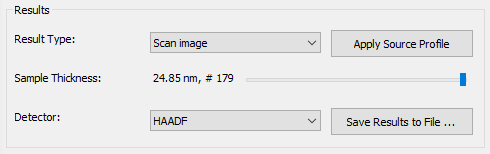
When pressing [Apply Source Profile] scan images are convoluted with the effective source distribution function currently chosen in the microscope setup. you may change the size of the source distribution using the Quick Parameter Change options and apply different source sizes after the scan image calculation as often as you want. The convolution is applied to all scan images (all thicknesses and all detectors).
For saving the selected result to files on your hard disk press the button [Save Results to File ... ]. An additional dialog will show up and lets you select from a variety of file formats.
Last update: Jan 27, 2019 contact disclaimer(de)